Design Assignment
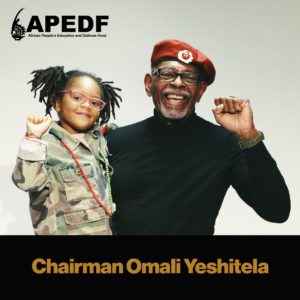
Assignment Instructions:
- Download the “Original” size of this photo:
https://www.flickr.com/photos/52376497@N06/31433624874/in/album-72157675400906703/ - Open a new Photoshop document with the following requirements:
Width: 2000 Pixels
Height: 2000 Pixels
Resolution: 150 Pixels/Inch
Color Mode: RGB - Drop in the downloaded image of the Chairman, scale to the right size and position on the canvas.
- Drop in the “apedf logo.png” image from the “LOGO” folder inside your “DESIGN RESOURCES” folder, scale to the right size and position on the canvas.
- Create a black banner shape with the rectangle tool in the right size and position on the canvas.
- Create a type box with the type tool and type “Chairman Omali Yeshitela”
- Change the font to “Neue Haas Grotesk Display Pro” and weight to “95 Black.”
- Using the color picker, change the type color to #b6822c
- Move the type box to be in the correct position
- Save as “YourNameDesign1”, format: JPEG, quality 12
- Email your file to designsupport@burningspearmedia.com by Friday, July 27th.
